Ashampoo Office 2018 Overview (+ 57%
 Ashampoo Office 2018 is office software for creating and editing word documents (e.g. letters), spreadsheets and presentations.
Ashampoo Office 2018 is office software for creating and editing word documents (e.g. letters), spreadsheets and presentations.It's fully compatible with Microsoft Office documents.
It can handle all common MS Office documents (e.g. Word, Excel and PowerPoint).
And:
You can work between Ashampoo Office and Microsoft Office while keeping original formatting and layouts.

It looks and works similar to Microsoft Office, so you don't need to learn a lot to get familiar with Ashampoo Office (affiliate link).
Ashampoo Office contains the following 3 programs:
- TextMaker (a Microsoft Word equivalent)
- PlanMaker (a Microsoft Excel equivalent)
- Presentations (a Microsoft Powerpoint equivalent)

Ashampoo Office works on Windows 10, Windows 8/8.1 and Windows 7.
Features
- Fully compatible with Microsoft Office documents from version 6.0 to 2016
- Alternative to Microsoft Word, Excel and PowerPoint
- Support for classic view and modern view with ribbons
- Allows you to convert documents to PDF format
- Fold-out elements
- Quick-access toolbar with most frequently used elements
- Fully-usable on touchscreens
- Supports portable installation on USB flash drives
- Option to pin important documents for permanent access
- Send mails in Microsoft-compatible formats
TextMaker
- Enhanced and more flexible spell checker
- Real-time word counter in status bar
- Ingeniously easy adding of page numbers to headers and footers
- Real-time preview of formatting changes and in file chooser
- PDF forms, tagged PDFs, and bookmarks in PDF files
- Export to the E-book format EPUB
- Version management that keeps a freely selectable number of versions of each file and enables you to revert to any previous version
- Create and print labels from the database
- Opens and saves DOCX files of Microsoft Word 2010 lossless
- Cross references to headings or text
- Preview of templates in File > New
- The color of the workspace can be adjusted freely
- Automatic superscripting of ordinal numbers (2nd, 3rd, etc.)
- Jump to the next or previous spelling or grammar mistake
- Additional number formats in enumerations and fields
- More TextArt variants
- Hide unwanted fonts for uncluttered font lists
- Improved formatting of calculations and fields
- New Microsoft Office 2010 AutoShapes are supported
- The sidebar enables quick navigation and formatting within a document
- Zoom slider in the status bar to quickly adjust the zoom level
- AutoFormat for tables
- Preview of stylesheets with a list of all formatting included
- Styles can be directly created from the formatting of a text and also be updated
- Crop pictures directly in TextMaker 2010
- Legends and list of figures
- Antialiasing for all graphics and drawings
PlanMaker
- TMDV and PRDX file formats
- More versatile spreadsheet templates
- Numerous new formatting options
- Open and save XLS and XLSX files from Microsoft Excel 5.0 to 2013 faithfully to the original, including password-protected files
- Scale the printout so that it fits on a specified number of pages (five different scaling methods)
- More than 350 calculation functions
- With pivot tables you can display data in a targeted way according to your individual specifications, summarize them, sort them into categories, compare and evaluate them
- Sort by up to 64 columns
- Live preview formatting changes
- Conditional formatting with numerous new features
- Colored tabs for worksheets
- Images can be cropped directly in the worksheet
- More than 80 different chart types
- Lossless import of XLSX files (Microsoft Excel 2007 and 2010)
- User-defined numeric formats exactly as in Microsoft Excel
- Data consolidation: Extract useful statistical information from your data
- "Text to columns": Splits text in cells according to a specified separator across multiple columns
- Remove duplicate or empty rows with just one click
- External references (referring to cells in other files)
- Excel compatible functions: "copy down" and "copy from left"
- Microsoft Office 2010 AutoShapes are supported
- Chart types: stock chart and boxplot
- Create charts on separate chart sheets
- Save charts as image files
- Zoom slider in the status bar to quickly adjust the zoom level
- More calculation functions (AverageIf and IfError)
- More TextArt variants
- Hide unwanted fonts for uncluttered font lists
- New graphic effects like reflections, smooth shadows and transparency
- Crop photos directly in PlanMaker
- New graphic effects for charts: smooth shadows, smooth edges, and transparency
Presentations
- Presenter view for presentations
- Use slide masters comparable to PowerPoint
- Work creatively with images and movies
- Open and save PPT and PPTX files from Microsoft Powerpoint 97 to 2013 faithfully to the original, including password-protected files
- File chooser dialog with document live preview
- Version management allows users to restore any previous document state
- Preview formatting changes live
- Built-in image cropping
- Realistic photo frame effect
- Insert charts (80 chart types in 2D and 3D)
- Fullscreen presentations
- Open and save PPTX files of PowerPoint 2007 and 2010 lossless
- Open and save password-protected PPT- and PPTX files
- Design masters can be easily copied in the master slide view
- Zoom slider in the status bar to quickly adjust the zoom level
- New Microsoft Office 2010 AutoShapes are supported
- Play sound files as background music across several slides
- The color of workspace can be adjusted freely
- More elegant design templates
- More TextArt variants
- Hide unwanted fonts for uncluttered font lists
- Crop pictures directly in Presentations
- Antialiasing for editing and presentation
- Add your own picture compilations



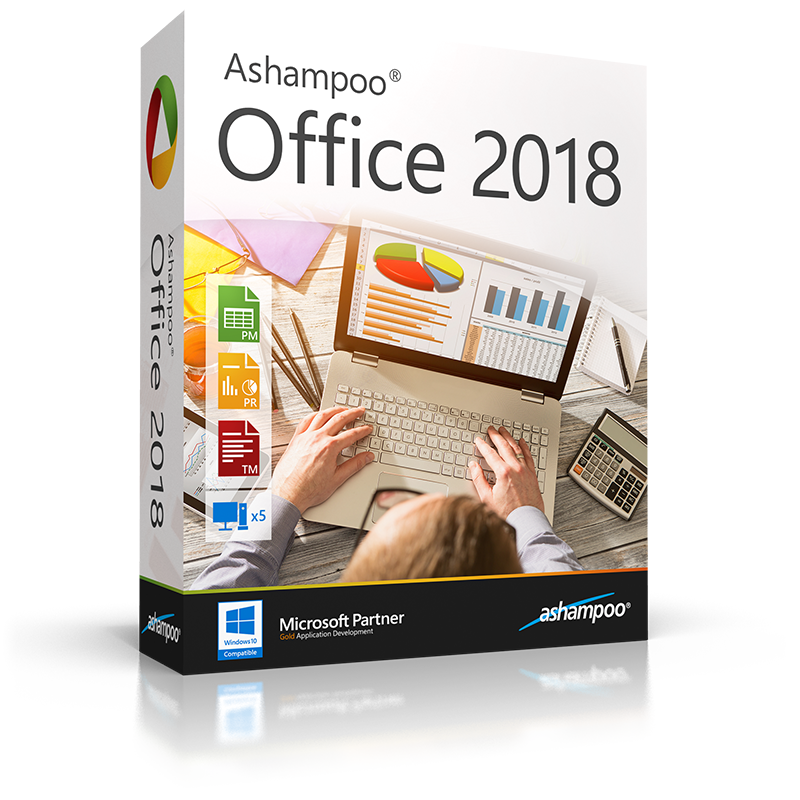
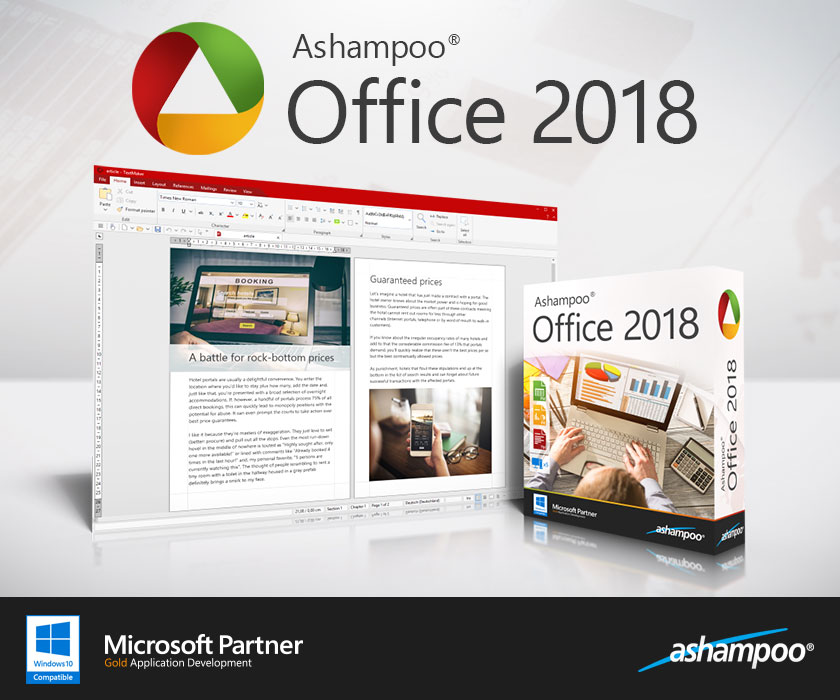


Post a Comment